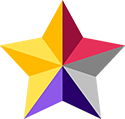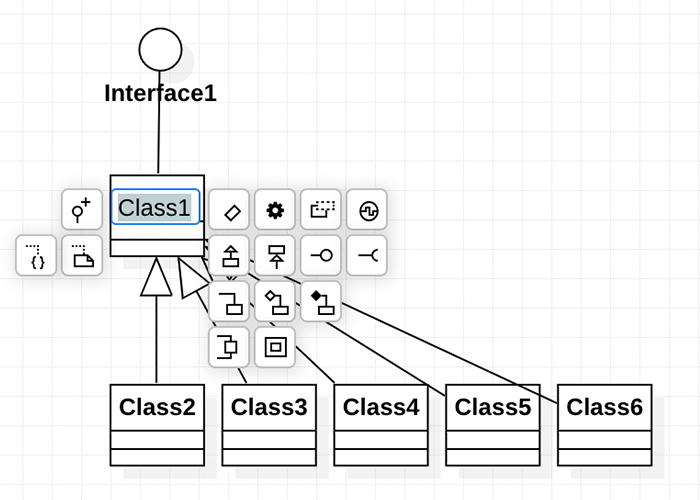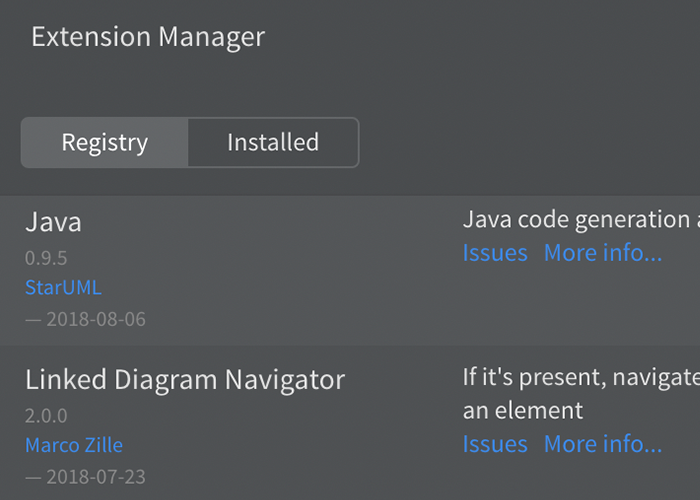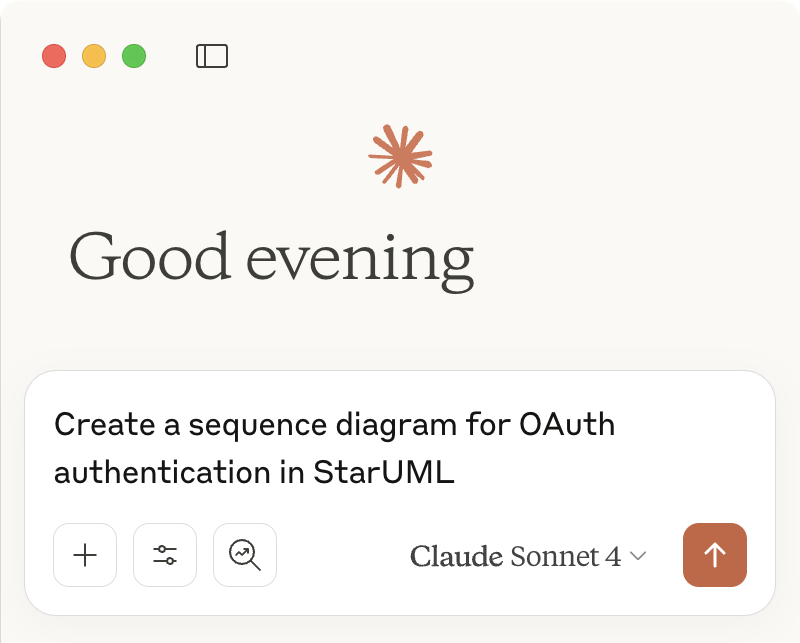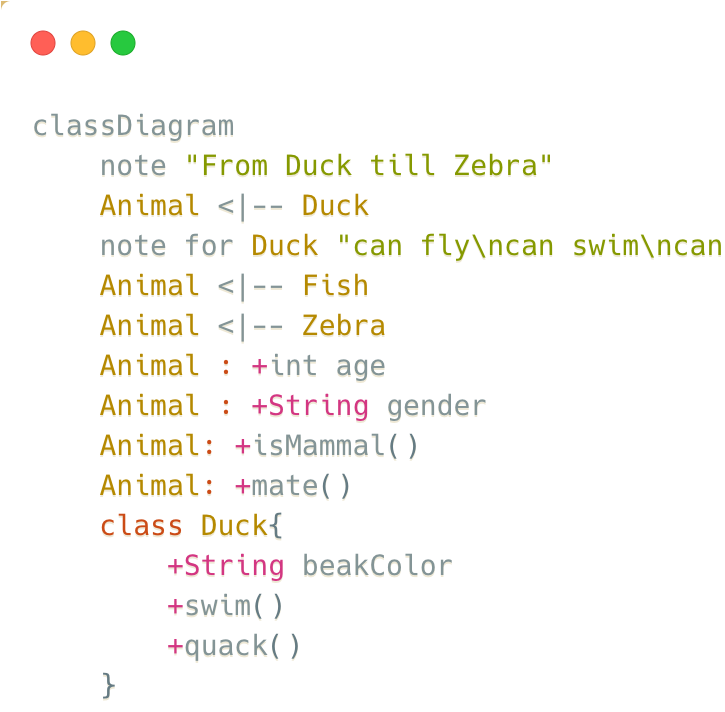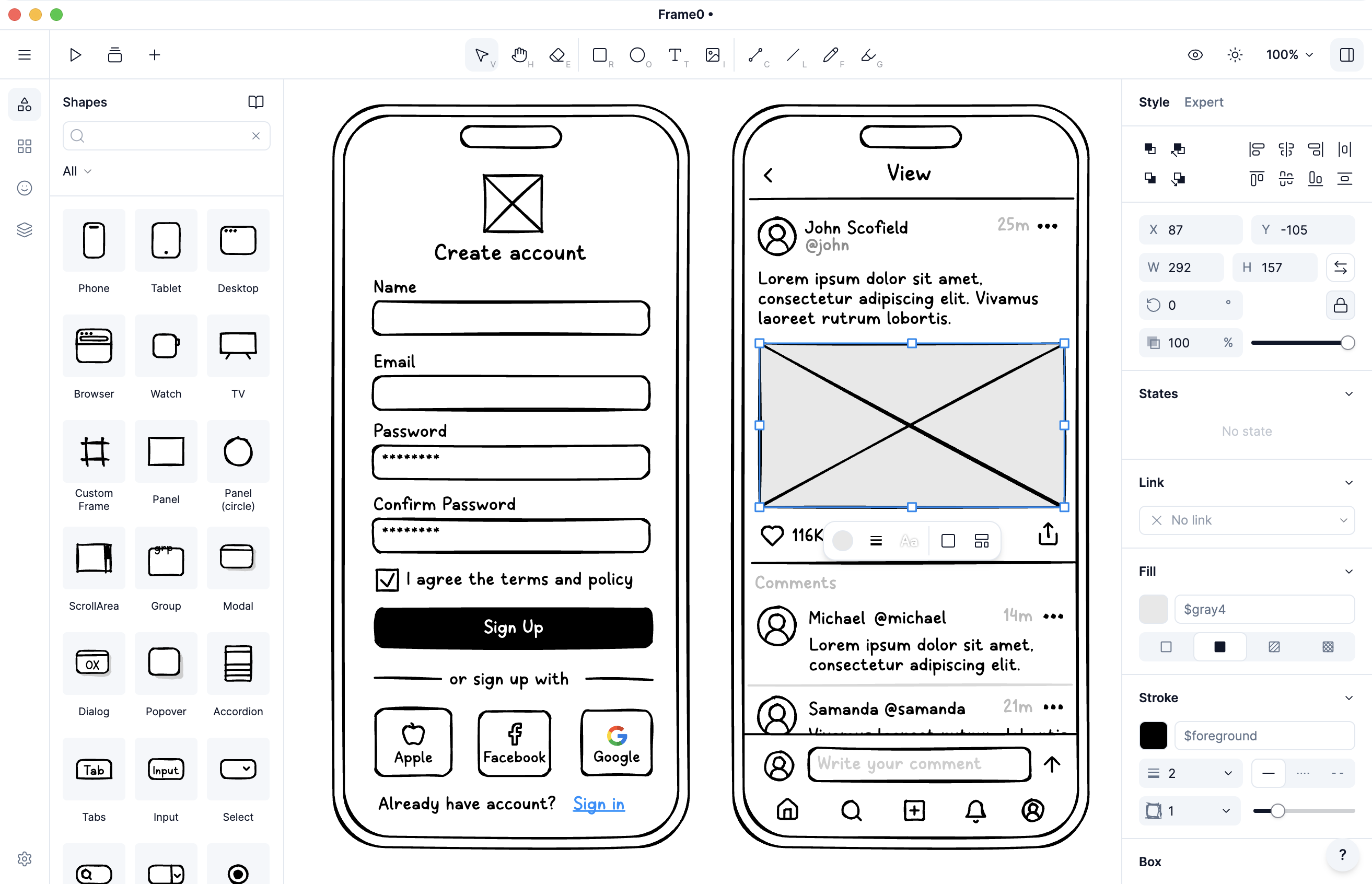A sophisticated software modeler for agile and concise modeling
Stop using expensive and complex modeling tools. Software models should be simple, and easy to build with straightforward tools.
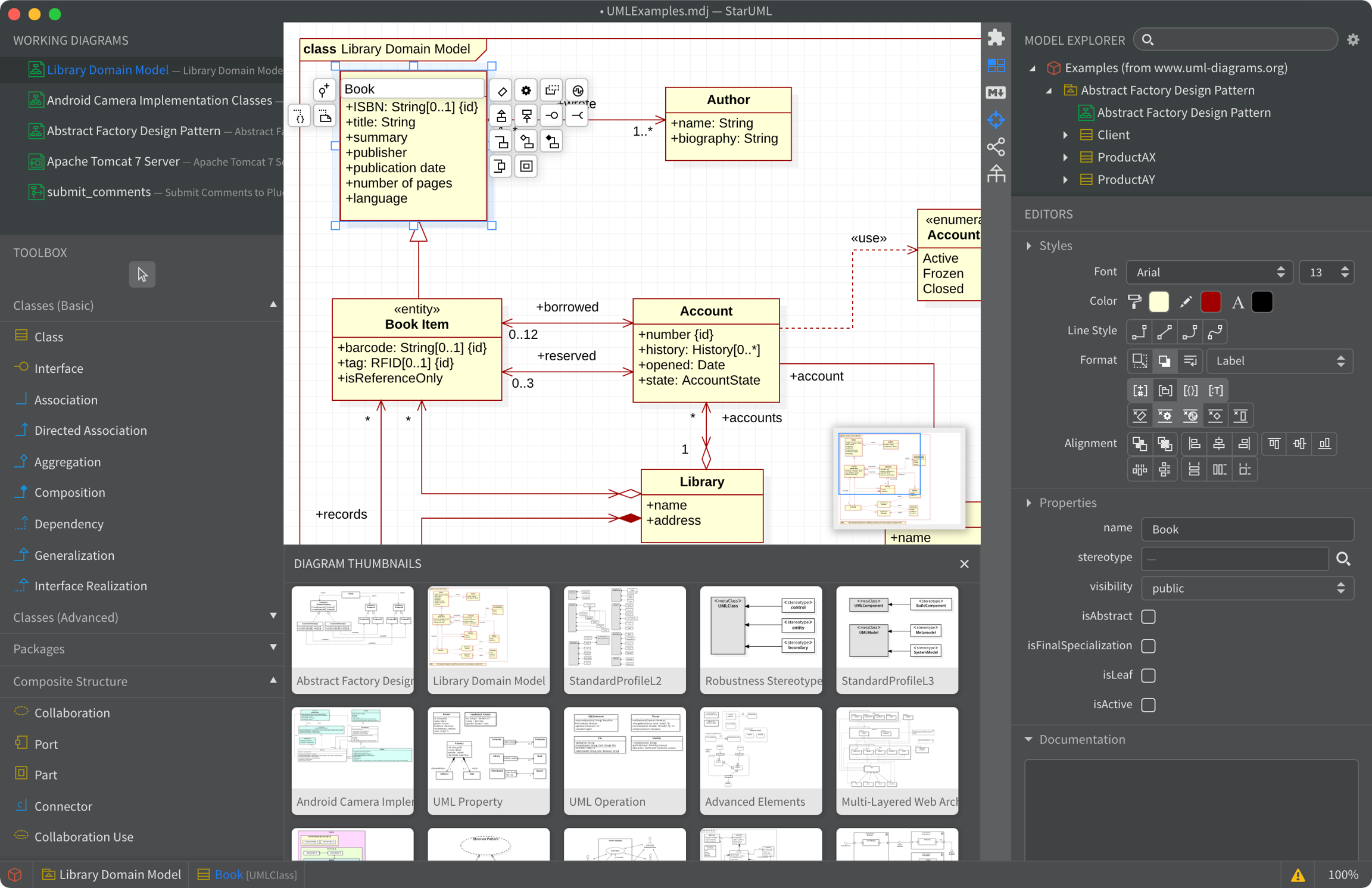
Trusted by the global leading companies




































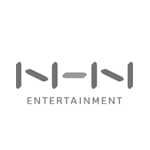


Multiple modeling languages in a single project
You can use various modeling languages such as ERD, SysML, and BPMN, as well as UML, in a single project.
UML 2 Diagrams
Unified Modeling Language (UML) is a standardized modeling language used to visualize the design of a system. StarUML supports the most of the UML 2 diagrams, including class, package, composite structure, object, component, deployment, use case, sequence, communication, timing, interaction overview, statechart, activity, information flow and profile diagram.
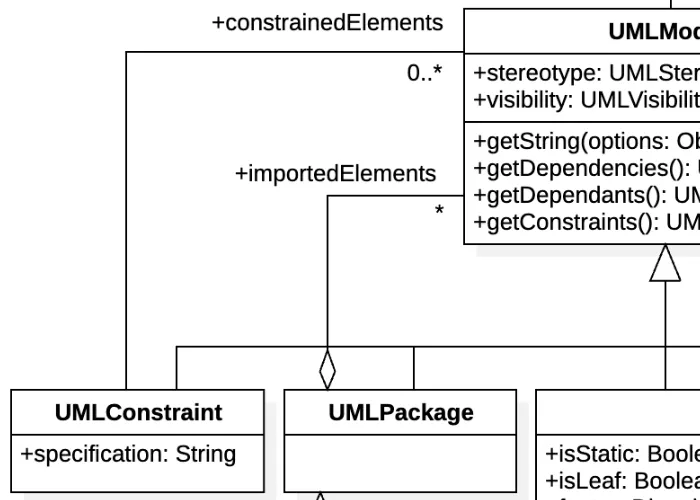
Entity-Relationship Diagram
Entity Relationship Diagram (ERD) is used to visually represent the structure of a database, showing the relationships between entities and their attributes.
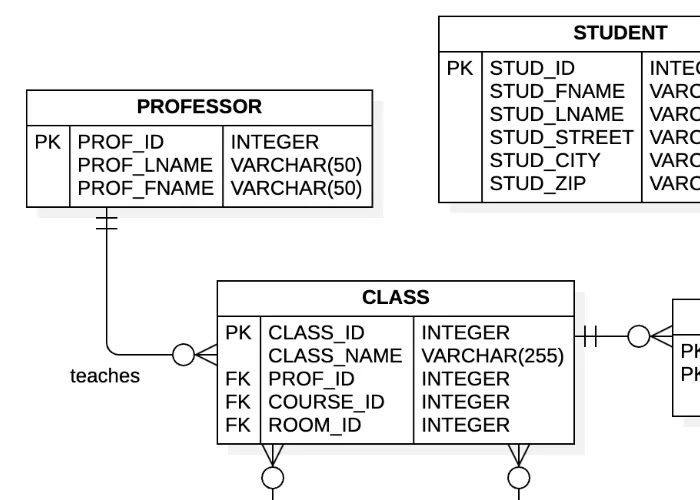
Data Flow Diagram
Data Flow Diagram (DFD) is used to represent the flow of data within a system, illustrating how data is processed by different components and how it moves between them.
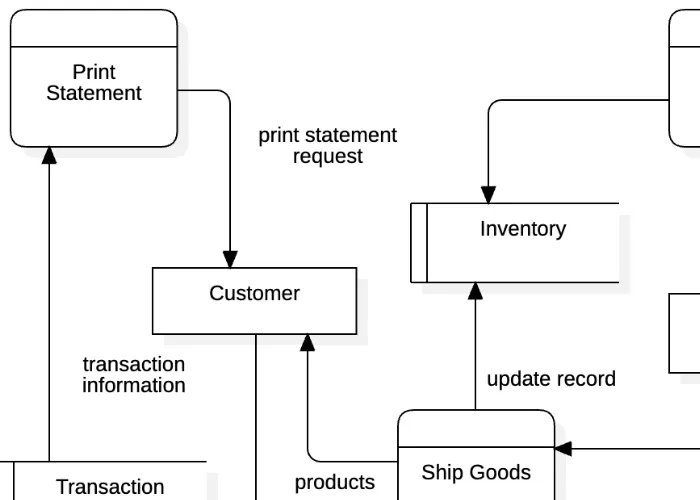
Flowchart
Flowchart is a diagram that represents a process or workflow, using standardized symbols to depict different types of actions or steps in the process, making it easy to understand and communicate complex processes visually.
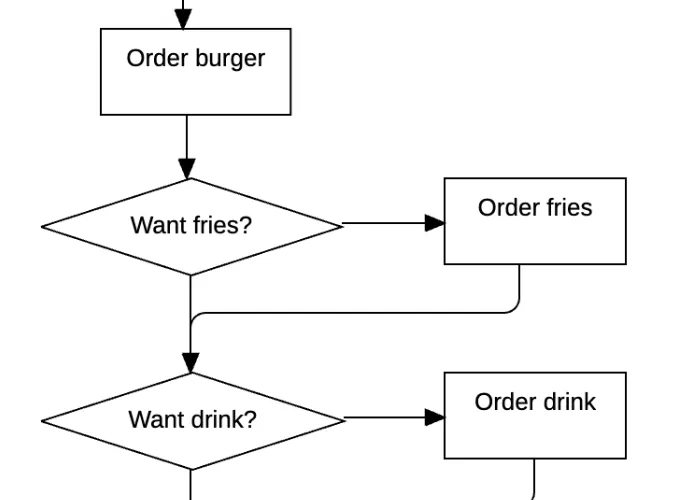
Mindmap
Mindmap is a diagram used to visually organize information, showing relationships among pieces of a whole, often used for brainstorming and organizing thoughts.
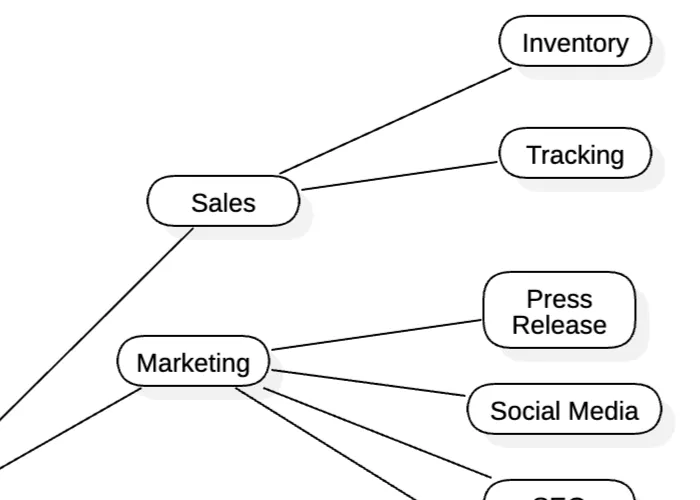
C4 Model
C4 Model is a framework for visualizing the architecture of software systems, focusing on the context, containers, components, and code levels of a system's architecture.
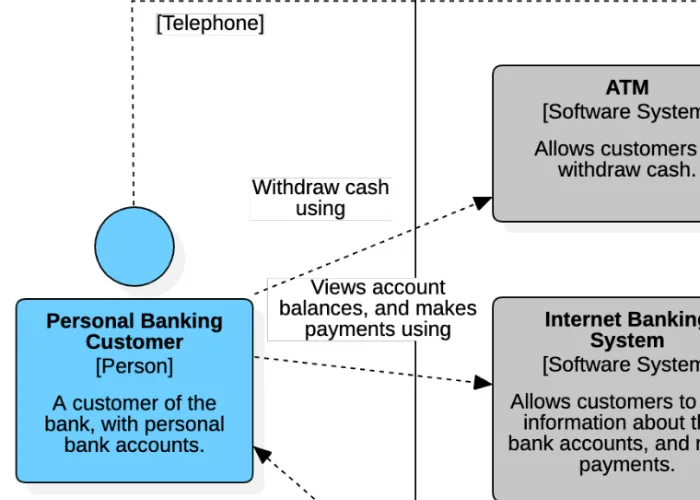
SysML
SysML (Systems Modeling Language) is a general-purpose modeling language for systems engineering, providing a graphical notation to specify, analyze, design, and verify complex systems.
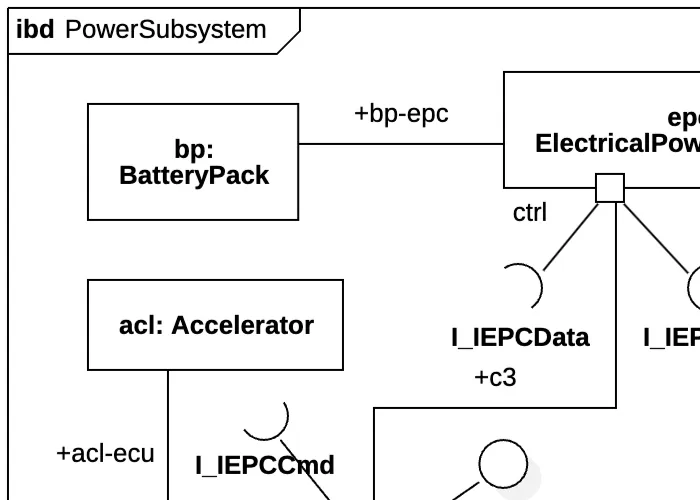
BPMN
BPMN (Business Process Model and Notation) is a graphical representation for specifying business processes in a workflow, providing a standard way to visualize the steps in a business process.
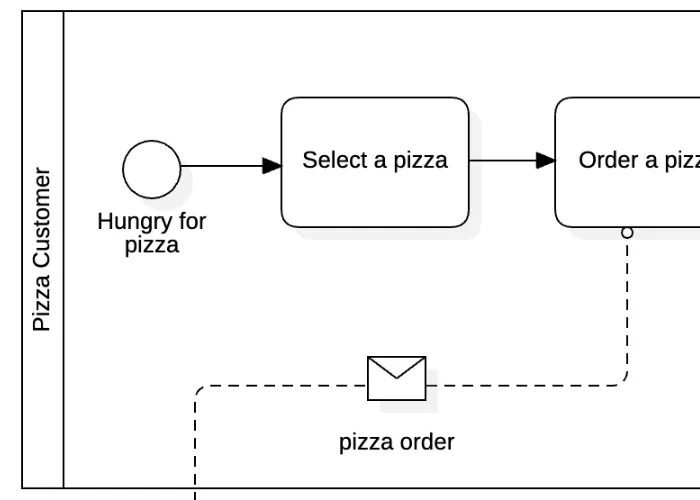
UI Wireframe
UI Wireframe is a low-fidelity visual representation of a user interface, focusing on layout and functionality rather than design details, used to plan and communicate the structure of a web or mobile application.

Need a more focused wireframing tool? Try Frame0 now, a sleek Balsamiq-alternative. Learn more
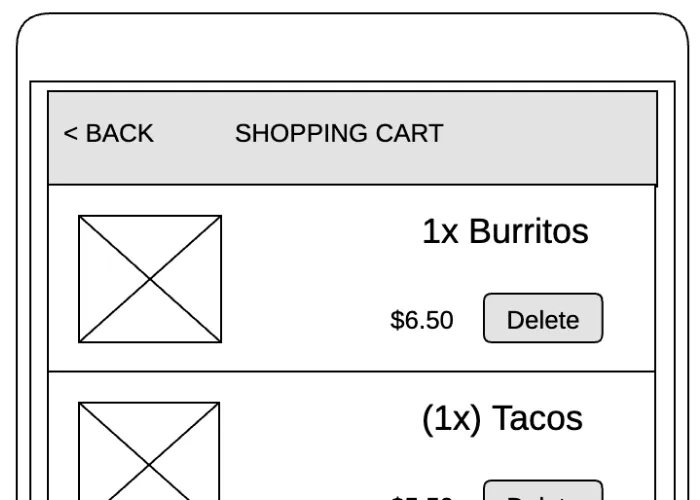
AWS Architecture
AWS Architecture Diagram is a visual representation of the architecture of applications and services running on Amazon Web Services, helping to design, document, and communicate the structure of cloud-based systems.
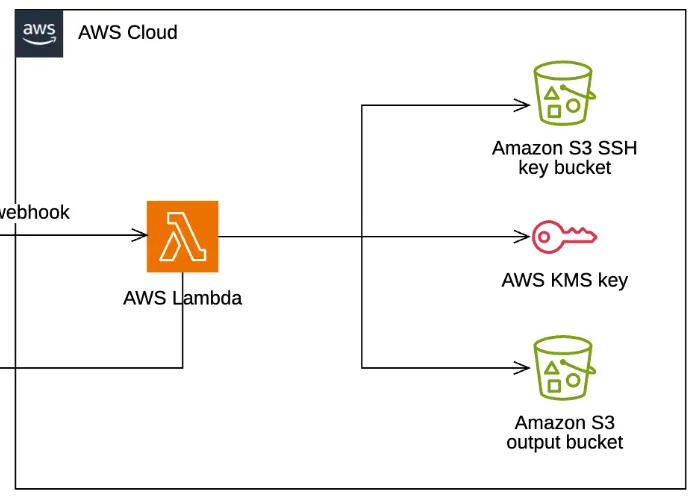
GCP Architecture
GCP Architecture Diagram is a visual representation of the architecture of applications and services running on Google Cloud Platform, helping to design, document, and communicate the structure of cloud-based systems.
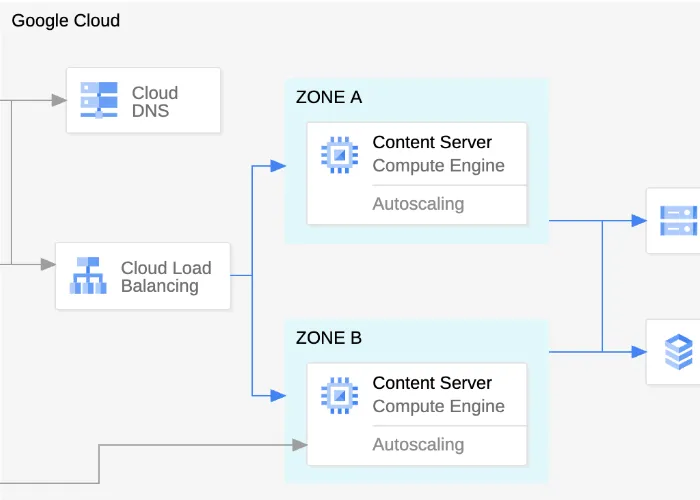
Azure Architecture
Azure Architecture Diagram is a visual representation of the architecture of applications and services running on Microsoft Azure, helping to design, document, and communicate the structure of cloud-based systems.
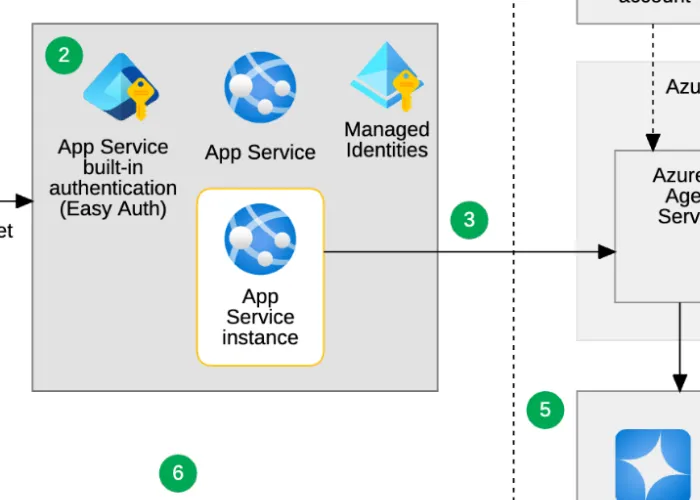
Modern and convenient user experience
StarUML provides a modern and convenient user experience with its intuitive interface, light and dark themes, and tools for fast modeling. Designed to be user-friendly, making it easy for both beginners and experienced users to navigate and utilize its features effectively.
Hackable with JavaScript, develop your own extensions.
StarUML is designed to be hackable with JavaScript, allowing you to develop your own extensions and customize the tool to fit your specific needs. This feature empowers you to enhance the modeling experience by adding new functionalities or modifying existing ones.
AI integration via MCP server
StarUML supports AI integration via MCP server, allowing you to leverage AI capabilities for tasks such as code generation, diagram generation, and more. This feature enhances your modeling experience by providing intelligent suggestions and automation.
Instant diagram generation using Mermaid syntax
Create diagrams quickly and easily using Mermaid syntax. This feature allows you to write simple text descriptions that are converted into visual diagrams, making it perfect for rapid prototyping.

Frame0 — Design Wireframes in Minutes
Frame0 empowers you to create beautiful hand-drawn style wireframes with effortless speed, transforming your concepts into visual prototypes for modern applications — and with the help of an AI Agent, you can save even more time and effort.
All features for fast and robust modeling
Provides all the necessary features for software modeling through long-term communication with users.
Cross Platform
Works on any platform. Whether you're on Windows, macOS, or Linux, we've got you covered.
Auto Update
Get the latest features and bug fixes automatically without manual intervention.
Model-Driven Development
Modeling data are stored in a very simple JSON format, so it can be used easily to generate custom codes with CLI (Command-Line Interface).
Code Generation
Supports code generation for various programming languages including Java, C#, C++ and Python via open source extensions.
Asynchronous Model Validation
Many model validation rules are defined and checked asynchronously whenever you save or open your model files.
Dark and Light Themes
Support light and darks themes, so you can choose a theme more comfortable.
Command Palette
Command Palette allows to search and execute commands in StarUML as well as installed extensions.
Quick Find
Quick Find allows to find models, views and diagrams and select the element quickly.
Markdown Support
Use markdown syntax to edit element's documentation with support of syntax highlighting and preview.
Publish HTML Docs
Easy to share models with other analysts, architects, and developers by just publishing HTML Docs.
PDF Export for Clean Printing
Diagrams can be exported to PDF for clean printing with printing options like page layout and sizes.
Command Line Interface
With CLI (Command Line Interface), you can generate various artifacts (codes, docs, images) automatically.
Upgrade Your Software Architecture Today
Cut complexity, reduce tech debt, and get ready for your next big release. A well-structured architecture isn’t just cleaner code — it’s the difference between weeks of delays and delivering on time, every time.