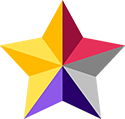Frequently asked questions
Answers to commonly asked questions about our product and licensing.
General
Is StarUML open source?
No. StarUML V1 (old generation) was an open source project under GPL
License. However, current StarUML (after V2) is not open source any
more. Many users have been expected that the project is being
continued, developed and maintained. But, we couldn’t find any
sponsors so we can’t avoid to commercialize this product in order to
keep developing and supporting users.
Can I still use StarUML V1 (old generation)?
Yes. you can use StarUML V1 for any purpose. However, don't forget
that the StarUML V1 is no more maintained and cannot be supported.
License
License is perpetual or time limited?
License is perpetual, so you can use forever with the purchased
version. However, you need to pay to upgrade to new major versions.
What is the difference between evaluation and purchased license?
In evaluation mode, you are allow to use for free in 30 days and
there will be watermarks in the exported diagram images. After the
evaluation period, you need to purchase a license for continue to use.
Can I use my license on multiple machines?
The license is priced based on the number of devices on which it will
be installed and used. If you purchase a license for one device, it
can only be installed and used on that one device.
License is floating (concurrent)?
No, we do not offer a floating license type for concurrent users.
Licenses must be purchased based on the number of devices on which
they will be installed and used.
I lost my license key. Where can I find it?
You can log in to the License Manager with your email to find all your license keys.
License Activation
How to activate my license key?
You can activate your license key by selecting the menu Help > License Activation.... Then, enter your license key in the dialog and click the Activate button.
How to to change the device to install it on?
You can deactivate the previously installed device and activate a new
device at any time through the License Manager.
How to activate license key in off-line computers (without internet connection)?
To activate your license key on an offline device, please visit the
License Manager. Then select the Devices menu and choose your
license key. The Offline activation section
will appear below. Follow the instructions there.
The message 'invalid license key' appears. What's wrong?
You need to compare the version of the installed StarUML (See the
About Dialog) with the version of your license key. For example if
your license is for V6 or lower, then it will not work for V7 or
higher. In this case, you need to upgrade your license to the new
version.
How do I deactivate the license on a specific device?
You can deactivate the license from a device by selecting the
Help > License Activation menu. Then, click
the
Deactivate button. This will deactivate the
license on that device and free up the license for use on another device.
Or, you can also deactivate the license from the
License Manager.
Sales
Can I get a refund?
Refunds are available within 14 days of purchasing. Please send us an
email ([email protected]) with your order number if you wish to claim
a refund.
Should I pay to update or upgrade to newer versions?
You can freely update to minor updates (e.g. to 7.x version), but you
may need to pay to upgrade to major upgrades (e.g. to V8 version).
Upgrade fee will be much cheaper than purchasing new one.